Using Google Docs for Revision - assuming that you have access to Google Drive in the classroom.
Here is something I tried today and it worked pretty well.
Mid-year exams are coming up here in South Australia and it is always a little challenging to come up with ideas to get students to revise in an active way.
Here is a sample of what I mean:
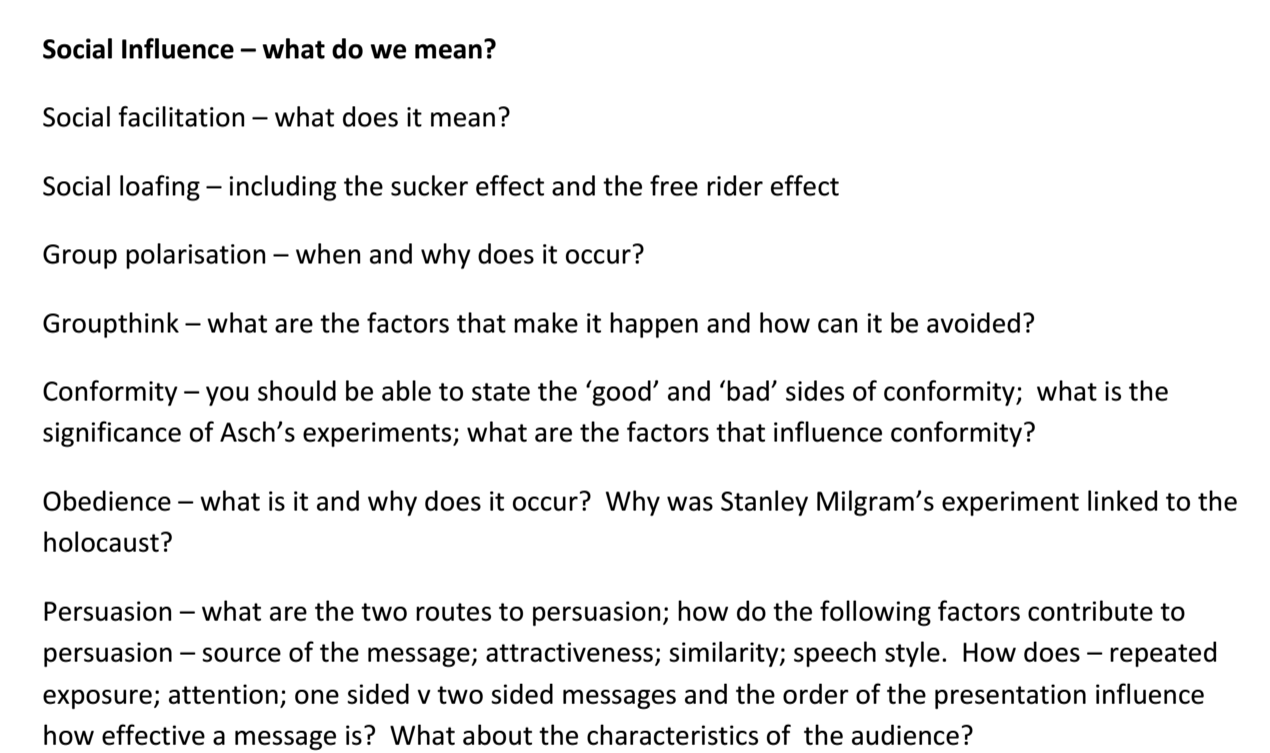
Usually I only give viewing access to this kind of document.
I put them under some pressure and most responded well.
Then I shared another file with a list of questions related to the topic.
They had to make a copy of the file and add their answers underneath the questions.
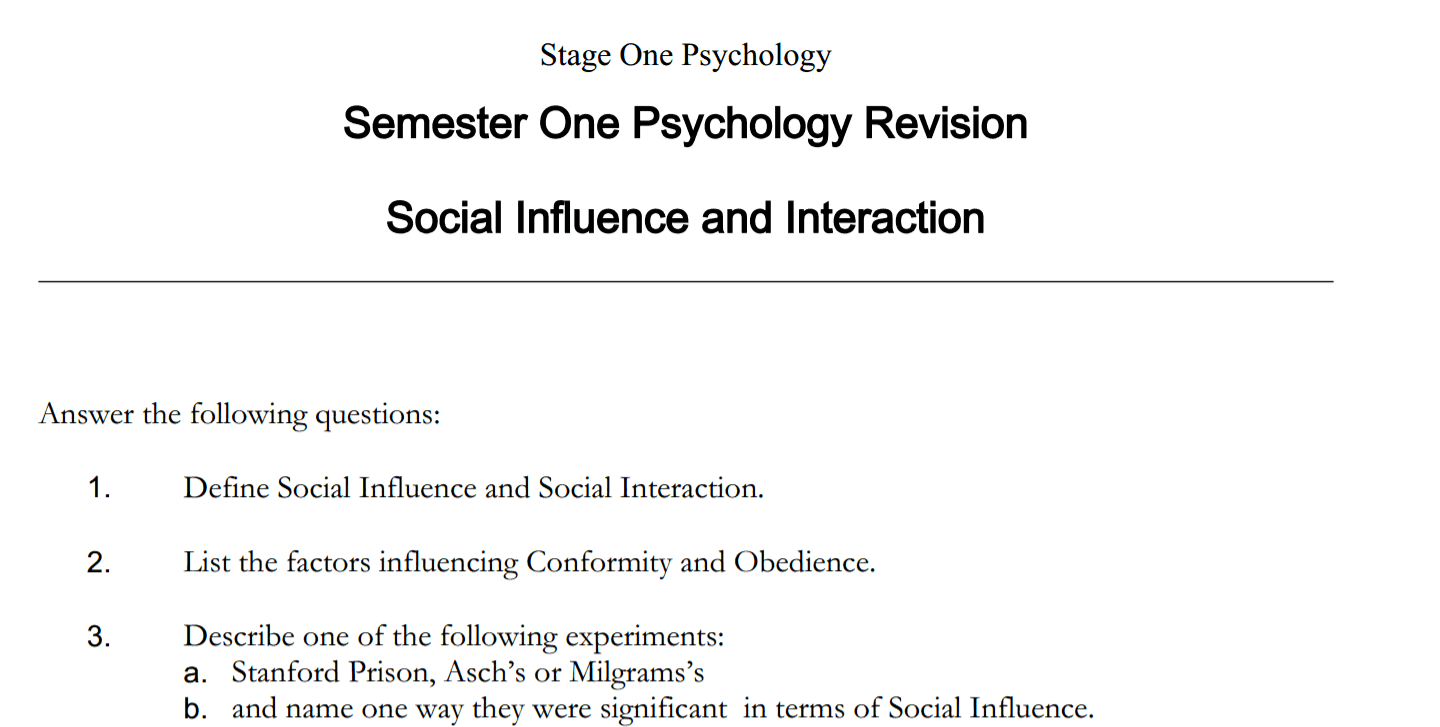
Finally, I then shared some suggested answers and gave them commenting rights.
Although I didn't do this you CAN create a folder, share it with students and by default given them commenting rights.
I simply changed the setting in the file.
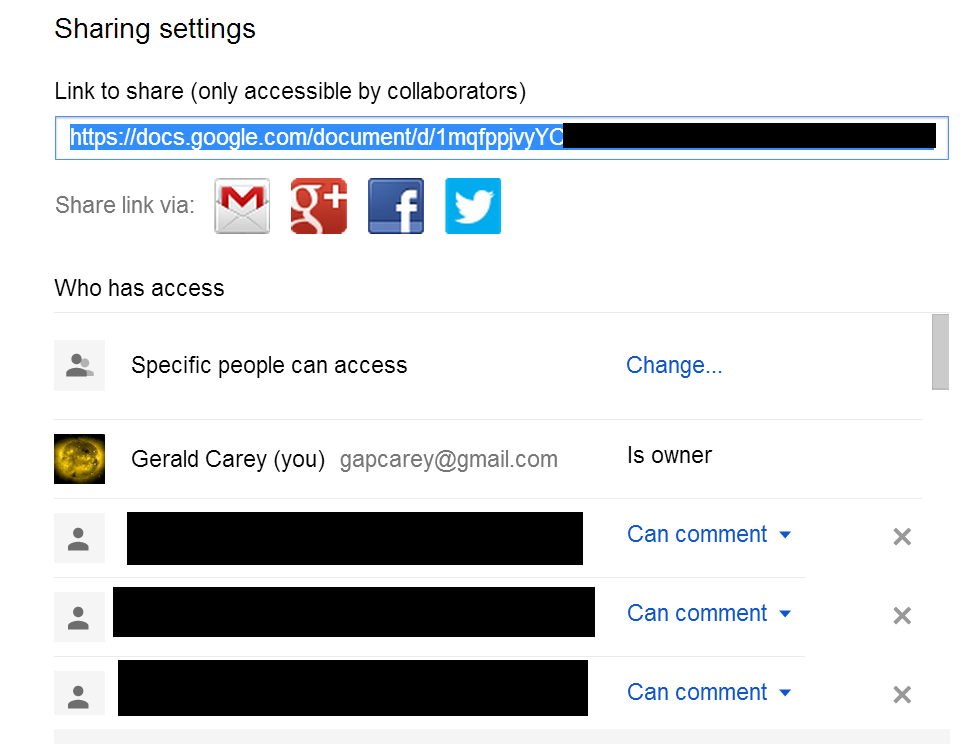
My thought was to allow them to clarify the answers given or suggest alternatives.
Not everything went to plan and they lost the plot when this was finished but there was enough work done to count the lesson as 'productive'.
All this is possible because of the range of sharing options available in Google Drive.