Yesterday was the due date - I even made the due time 11:59pm - one student managed to work on it right up to the last minute!
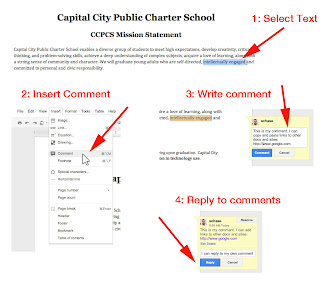 The power of any online method of writing assignments is the ability to give immediate and relevant feedback to students. So on the last day, as expected, many students wanted me to read it a final time. A lot was learnt - especially by me - in those dying hours. I think it was because students were very receptive to any ideas I had.
The power of any online method of writing assignments is the ability to give immediate and relevant feedback to students. So on the last day, as expected, many students wanted me to read it a final time. A lot was learnt - especially by me - in those dying hours. I think it was because students were very receptive to any ideas I had.This gave me the opportunity to discuss paragraph structure, the importance of referencing, how to avoid the 'big statement' and what should be in a Conclusion. I been through this with the class but there is nothing like a deadline to improve the listening skills of students.
However, one big feature that Google Docs has is the ability to control access to any documents created.
Let me step back a bit.
I started the essay writing process by creating a Google Docs document for each student. A little tedious but there are two important reasons why I do this:
- The document cannot be erased unless I (as the 'owner') erase it. I can even decide to erase it to all the people it has been shared with.
So no more excuses like: "My computer/USB drive crashed"; "I couldn't email because the Internets wasn't working";"It's was on my school drives someone hacked my account and deleted it". - I can set a due date for editing the document and then on the due date change editing access to viewing access for all the people I have shared the document with - including the students. You can't do this unless you are the owner.
- I can give other interested adults (e.g. parents) viewing or even commenting access to the work of the students just to make sure the student understands that doing nothing is not an option. This can only be fully controlled if the teacher is the owner of the document.
So, at 11:59, I changed all student access to view only. I could stop access completely but I plan to grade it on-line and they need to be able to see their grades.
There is no question in my mind that this process has led to an increase in students ability to write an 800 word essay on a Science topic. Now to work on the quality of their response...
